Snapshot Solana Token Holders Tutorial
Introduction
The Dexarea Solana Token Holder Snapshot captures a point-in-time snapshot of all token holders for any SPL or Token-2022 token on Solana. This tool queries the blockchain directly to get current holder balances and addresses, making it essential for governance decisions, airdrop planning, and community analysis.
All data is exported in CSV or JSON formats for easy use in other applications. You don’t need to own the token to take a snapshot - anyone can use this tool to analyze any Solana token.
1. What It Does
- Captures real-time snapshots of all token holders with their exact balances
- Provides blockchain-verified data directly from Solana’s on-chain state
- Exports comprehensive holder lists with addresses, balances
- Enables instant holder analysis for governance, airdrops, and community insights
- Supports any SPL token or Token-2022 token on Solana
2. Why Use Dexarea’s Token Holder Snapshot
- Accurate data: Gets current holder information directly from the blockchain
- Quick results: Generates snapshots in seconds to minutes
- Complete information: Includes all holders with their current balances
- Easy export: Downloads data in CSV or JSON formats
- Affordable: 0.006 SOL platform fee for comprehensive holder data
- No restrictions: Works with any SPL token or Token-2022 token
3. Quick Start
- Connect wallet (any wallet can use this tool)
- Select the token you want to snapshot
- Generate snapshot with real-time blockchain data
- Download results in your preferred format (CSV/JSON)
4. What You Need
- Any Solana token (no specific authorities required)
- SOL in your wallet for platform fee (0.006 SOL) + transaction fees
5. When to Use
- Governance snapshots: Capture holder data for DAO voting and proposals
- Airdrop preparation: Get precise holder lists for fair token distribution
- Community analysis: Understand token distribution and holder demographics
- Compliance reporting: Generate official holder reports for regulatory requirements
- Strategic planning: Analyze holder patterns for marketing and development decisions
6. Inputs
📸 Screenshot – Token Holder Snapshot Interface
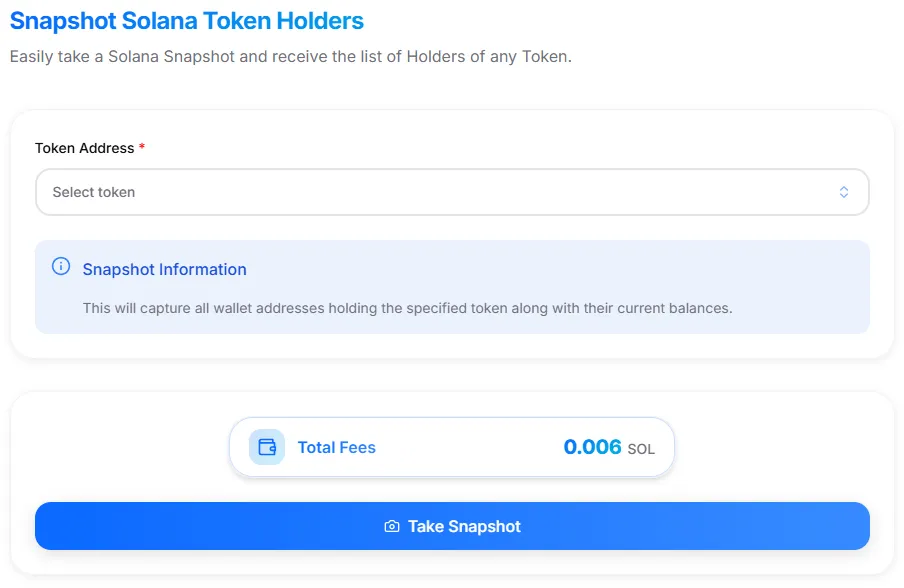
Token Holder Snapshot Interface
Required Fields
- Token Selection: Choose the token you want to snapshot Dropdown shows popular tokens or you can paste any mint address.
Optional Settings
- Priority Fee: Optional tip to validators for faster processing Higher fees can speed up confirmation during network congestion.
7. Confirmation Step
After filling the form:
- Your connected wallet prompts you to review & sign
- The transaction includes:
- Take Snapshot (platform fee: 0.006 SOL + network fees)
📸 Screenshot – Wallet Confirmation Prompt for take snapshot
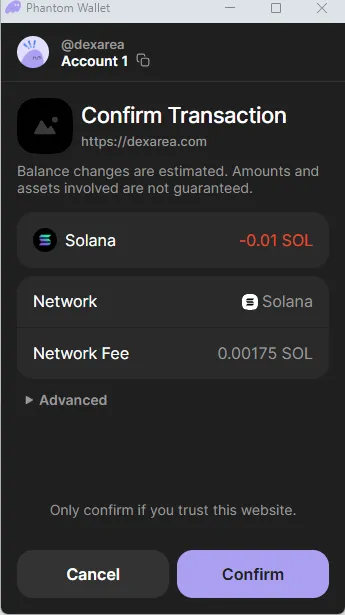
Wallet Confirmation Prompt for snapshot generation
8. Results
On success, the result modal shows:
- Snapshot generated successfully with holder count and their balances
- Download options for CSV and JSON formats
- Transaction Hash for verification on explorers
- Holder statistics including total holders and total supply
You can immediately download the snapshot data for use in governance tools, airdrop platforms, or analysis software.
📸 Screenshot – Snapshot Result Modal
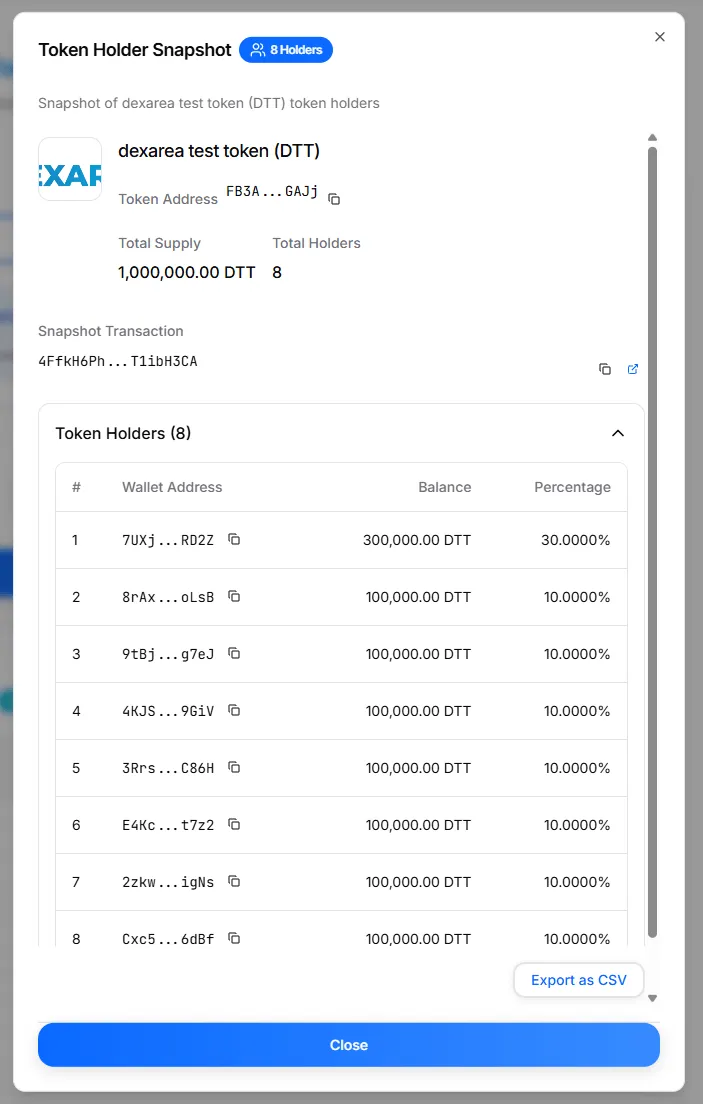
Snapshot Result Modal
9. Important Notices / Risks
10. Troubleshooting & Advanced Tips
Common Issues
- “Insufficient SOL” — Add SOL to your wallet for platform fee (0.006 SOL) + transaction fees
- “Snapshot failed” — Check network congestion and try increasing priority fee
- “Large holder count” — Very large tokens may take longer to process
Advanced Usage
- Batch snapshots: Take snapshots of multiple tokens for comprehensive analysis
- Time-series analysis: Regular snapshots can reveal holder behavior patterns
- Integration ready: Export data directly to governance platforms and airdrop tools
11. FAQ
Do I need to own the token to take a snapshot?
No - anyone can snapshot any token on Solana.
How accurate is the snapshot data?
100% accurate - it’s real-time blockchain data, not delayed indexer data.
How long does it take to generate a snapshot?
Typically seconds to minutes, depending on the number of holders.
What formats can I download the data in?
CSV and JSON formats are supported for maximum compatibility.
How many holders can a snapshot include?
Unlimited - the tool handles tokens with any number of holders.
12. Related Tools
- Bulk Token Distribution on Solana Guide - Distribute tokens to multiple recipients using your snapshot data
- Solana Token Creator Guide - Launch new tokens that you can later snapshot for analysis
- Community Growth - Learn strategies for building and engaging your token community
- Airdrop Strategies - Plan effective token distribution campaigns using snapshot data
