Solana Transactions & Fees Explained
- DEXArea
- Wiki
- Solana
- Solana Basics
- Transactions And Fees
Introduction
Solana transactions are incredibly cheap - often less than a penny! But understanding how fees work helps you avoid surprises and use the network efficiently.
In this guide, you’ll learn:
- What you actually pay for on Solana
- The difference between fees and deposits
- How to control your transaction costs
- Common issues and how to fix them
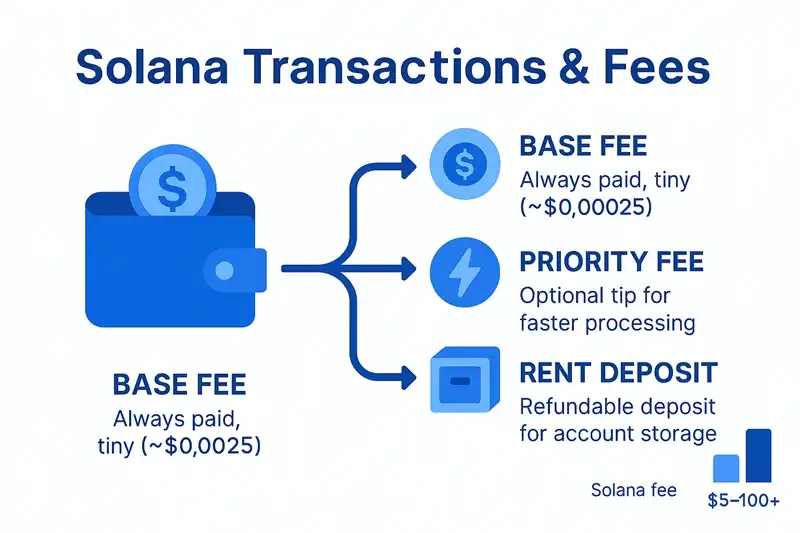
Solana Transactions and Fees Overview
What is a Solana Transaction?
Think of a Solana transaction like sending an email. You write instructions (like “send 10 SOL to Alice”), sign it with your private key, and send it to the network. The network processes it and updates the blockchain.
Key difference from other blockchains: Solana transactions are processed in parallel, making them much faster and cheaper than Ethereum or Bitcoin.
The Three Types of Costs on Solana
Understanding these three costs will save you from confusion:
Base Fee (Network Fee)
- What it is: The basic cost to process your transaction
- How much: Usually $0.00025 (quarter of a cent)
- When you pay: Every transaction
- Do you get it back: No - this is consumed by the network
Priority Fee (Optional Tip)
- What it is: Extra payment to process your transaction faster
- How much: $0.000001 to $0.01 per compute unit (usually $0.0001 total)
- When you pay: During network congestion or when you need speed
- Do you get it back: No - this is consumed by the network
Rent-Exempt Deposit (Storage Deposit)
- What it is: SOL you lock up to store account data
- How much: Varies by account size (usually $0.002 to $0.05)
- When you pay: When creating new accounts (like for tokens)
- Do you get it back: Yes! When you close the account
Quick Cost Comparison Table
| Action | Base Fee | Priority Fee | Rent Deposit | Total Cost |
|---|---|---|---|---|
| Send SOL | $0.00025 | Optional | None | $0.00025 |
| Send USDC | $0.00025 | Optional | $0.002 (if new ATA) | $0.00225 |
| Swap tokens | $0.00025 | Optional | None | $0.00025 |
| Mint NFT | $0.00025 | Optional | $0.01-0.05 | $0.01025 |
Understanding Rent-Exempt Deposits
This is where most users get confused! Let me explain with a real example:
The ATA Creation Story
When you send USDC to someone for the first time:
- Their wallet doesn’t have a USDC account yet
- Solana creates one for them (called an Associated Token Account)
- You pay a small deposit (~$0.002) to store this account data
- This deposit is locked, not spent
- They can close the account and get the SOL back
Think of it like a security deposit for an apartment - you get it back when you move out!
Why This Happens
- Solana accounts are like digital storage boxes
- Each token type needs its own storage box
- You pay rent to keep the box on the blockchain
- The deposit makes the account “rent-exempt” (no monthly fees)
When Do You Need Priority Fees?
Priority fees are like paying for express shipping. Here’s when to use them:
High Priority (Add Priority Fee)
- Popular NFT mints - Everyone wants to mint at once
- Busy DEX trading - High volume periods
- Airdrops - Many people claiming simultaneously
- Failed transactions - Your transaction is stuck
Low Priority (No Priority Fee Needed)
- Regular SOL transfers - Network handles these easily
- Off-peak hours - Less congestion
- Simple transactions - Basic operations
How to Set Priority Fees
Start small and increase if needed:
- First try: No priority fee
- If stuck: Add $0.0001 priority fee
- Still stuck: Increase to $0.0005
- Maximum: Rarely need more than $0.001
Real Transaction Examples
Let’s look at actual costs for common actions:
Example 1: Sending SOL to a Friend
Action: Send 1 SOL to AliceBase Fee: $0.00025Priority Fee: $0 (not needed)Rent Deposit: $0 (no new accounts)Total Cost: $0.00025Example 2: Sending USDC to Someone New
Action: Send 100 USDC to Bob (first time)Base Fee: $0.00025Priority Fee: $0 (not needed)Rent Deposit: $0.002 (creates USDC account)Total Cost: $0.00225Example 3: Swapping SOL for USDC During Busy Times
Action: Swap 1 SOL for USDC on RaydiumBase Fee: $0.00025Priority Fee: $0.0001 (busy network)Rent Deposit: $0 (no new accounts)Total Cost: $0.00035How to Control Your Costs
Before Sending a Transaction
- Check your SOL balance - You need SOL for fees
- Simulate the transaction - Most wallets show estimated costs
- Check if you’re creating accounts - This adds rent deposits
- Consider network congestion - Add priority fees if busy
Smart Cost-Saving Tips
For Regular Users:
- Batch transactions - Do multiple things in one transaction
- Pre-create accounts - Create token accounts before you need them
- Use off-peak hours - Less congestion means lower priority fees
For Developers:
- Optimize account sizes - Smaller accounts = smaller deposits
- Reuse accounts - Don’t create new ones unnecessarily
- Set compute limits - Don’t waste compute units
Common Problems and Solutions
Problem 1: “Insufficient SOL for fees”
Cause: You don’t have enough SOL to pay the transaction fee
Solution: Keep at least $0.01 worth of SOL in your wallet for fees
Problem 2: “Blockhash not found”
Cause: Your transaction took too long and expired
Solution: Resubmit with a fresh blockhash (wallet usually does this automatically)
Problem 3: “Priority too low”
Cause: Network is congested and your transaction is stuck
Solution: Resubmit with a higher priority fee
Problem 4: “Account already in use”
Cause: Multiple transactions trying to use the same account
Solution: Wait a moment and try again
Security Best Practices
Always Verify Before Approving
- Check the transaction details - Make sure you’re sending to the right address
- Review the fee breakdown - Understand what you’re paying for
- Look for account creation warnings - These indicate rent deposits
Keep Your Wallet Safe
- Use official wallet extensions - Phantom, Solflare, etc.
- Keep a small SOL buffer - Always have some SOL for fees
- Don’t approve unknown transactions - If you don’t understand it, don’t approve it
The Big Picture: Why Solana Fees Are So Low
Solana’s low fees come from its unique architecture:
- Parallel Processing: Multiple transactions processed simultaneously
- Efficient Consensus: Proof of History reduces validator work
- Optimized Storage: Better data structures reduce storage costs
- High Throughput: 65,000 TPS means fees can stay low
Compare this to Ethereum:
- Ethereum: $5-100 per transaction
- Solana: $0.00025 per transaction
- Solana is 20,000x cheaper!
📝 Conclusion
Solana transactions are incredibly cheap and fast. Understanding the three types of costs (base fees, priority fees, and rent deposits) helps you use the network efficiently and avoid surprises.
Key takeaways:
- Base fees are tiny - usually less than a penny
- Priority fees are optional - only add when you need speed
- Rent deposits are refundable - you get the SOL back
- Keep some SOL for fees - always have a small buffer
With this knowledge, you can confidently use Solana knowing exactly what you’re paying for and how to control your costs!
❓ FAQ
Q: Why did my “fee” look high for a token send?
A: It’s probably not a fee at all! It’s likely a rent-exempt deposit to create a token account for the recipient. You get this SOL back if the account is closed.
Q: When should I add a priority fee?
A: Add a priority fee when you need speed during busy times (popular NFT mints, busy DEX trading) or when your transactions are failing.
Q: Do rent-exempt deposits get spent?
A: No! They’re locked SOL that you own. Think of it like a security deposit - you get it back when you close the account.
Q: Why did my transaction expire with “blockhash not found”?
A: This happens during network congestion. Your wallet will automatically resubmit with a fresh blockhash.
Q: How much SOL should I keep for fees?
A: Keep at least $0.01 worth of SOL. This covers hundreds of basic transactions.
Q: Can I get my rent deposits back?
A: Yes! Close the account and you’ll get the SOL back. Most wallets have a “close account” option.
📚 References and Further Reading
- Solana Fee Documentation - Official fee structure documentation
🔗 Related Topics
To learn more about Solana transactions and fees, explore these pages:
- How Solana Works - Understanding the network
- Wallet Basics - Managing your wallet
- Creating Tokens - Token creation and costs
💡Pro Tip: Most Solana wallets automatically handle the complexity of fees and deposits. Focus on understanding the concepts, and let your wallet handle the details!
