How to Create Liquidity Pool on Solana
The DEXArea Solana Liquidity Pool Creator lets you create:
- Raydium CPMM (Standard AMM) pools
- Legacy AMM v4 pools
- CLMM (Concentrated Liquidity Market Maker) pools
All transactions are signed in your wallet and executed fully on-chain (non-custodial).
1. What This Tool Does
DEXArea allows you to create liquidity pools on Raydium without using CLI tools or SDKs.
Supported pool types:
- CPMM (Standard AMM) – Constant product pools (supports SPL & Token-2022)
- Legacy AMM v4 – Orderbook-based pools (SPL only, requires Market ID)
- CLMM – Concentrated liquidity pools with custom price ranges
The tool also handles:
- Initial liquidity provisioning
- Optional scheduled launch
- Automatic wallet confirmations
- Devnet and Mainnet support
2. Quick Start
- Connect your wallet
- Select the network (Mainnet or Devnet)
- Choose pool type (CPMM, Legacy v4, or CLMM)
- Enter required parameters
- Confirm the transaction in your wallet
Your pool becomes live once confirmed on-chain.
3. Prerequisites
- SOL for network fees
- Token balances for initial liquidity
- For Legacy AMM v4: valid Market ID
4. Pool Types Explained
CPMM (Standard AMM)
Constant Product Market Maker model.
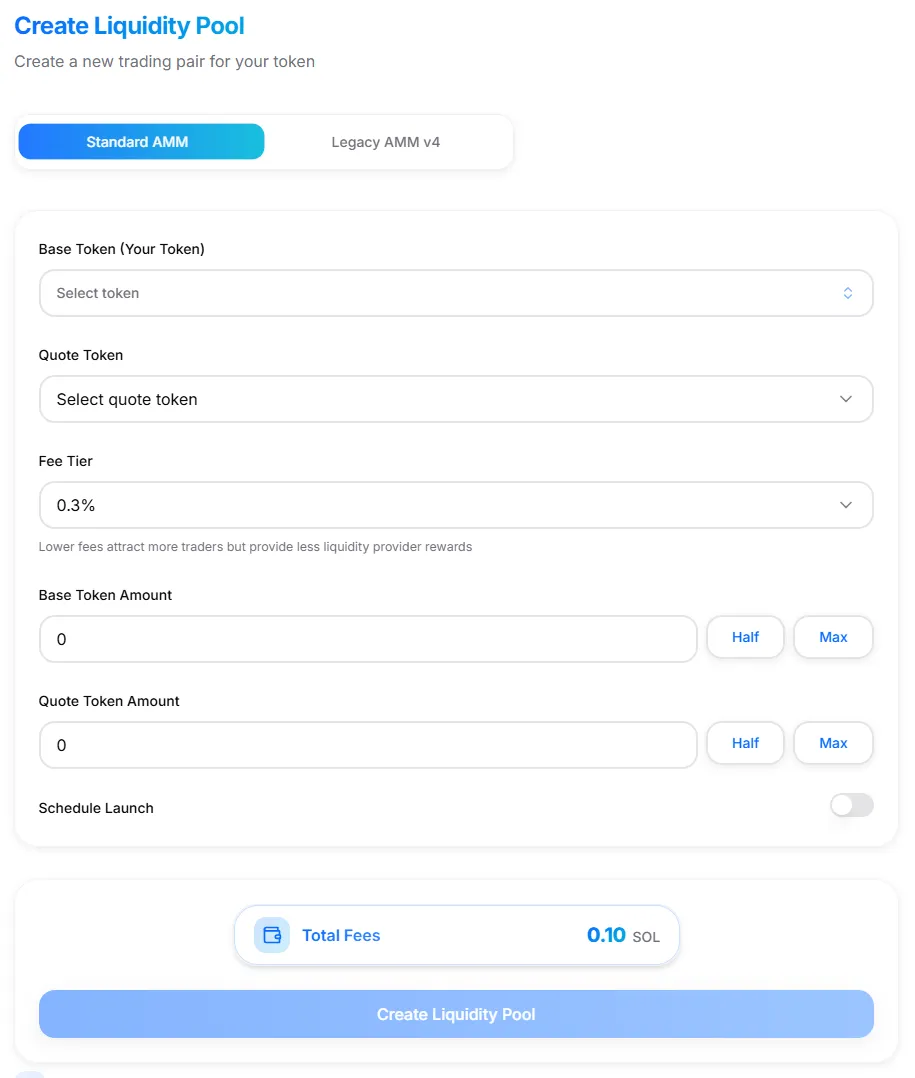
Standard AMM Pool Creation Interface
Best for:
- Most token launches
- Simple liquidity provision
- Passive liquidity providers
Supports:
- SPL tokens
- Token-2022 tokens
Required inputs:
- Base token
- Quote token
- Fee tier
- Token amounts
Lower complexity and generally lower cost.
Legacy AMM v4
Orderbook-integrated AMM model.
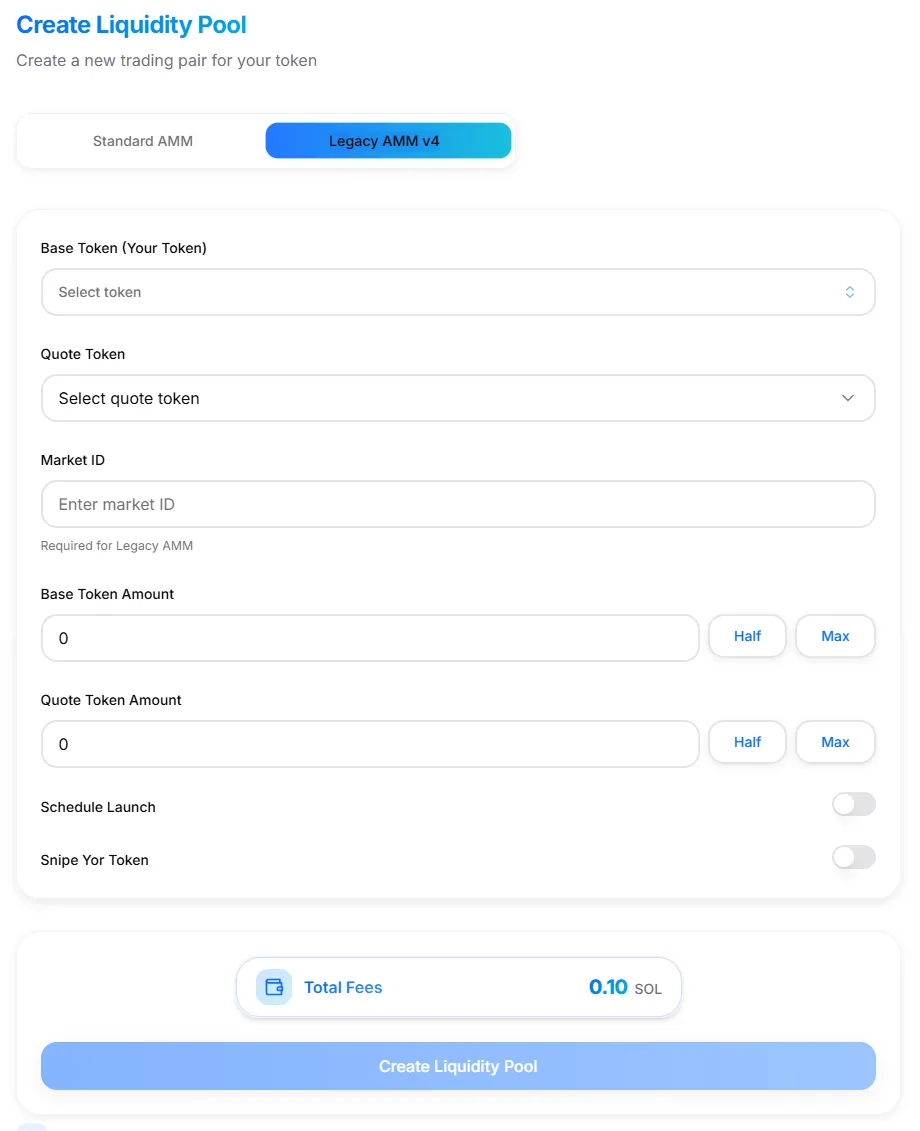
Legacy AMM v4 Pool Creation Interface
Best for:
- Projects requiring market ID integration
- Advanced trading configurations
Supports:
- SPL tokens only
Required inputs:
- Base token
- Quote token
- Market ID
- Token amounts
More expensive due to orderbook structure.
Optional features:
- Schedule Launch
- Snip Your Token
(Cannot be enabled simultaneously)
CLMM (Concentrated Liquidity Market Maker)
CLMM allows liquidity to be provided within a specific price range instead of across all prices.
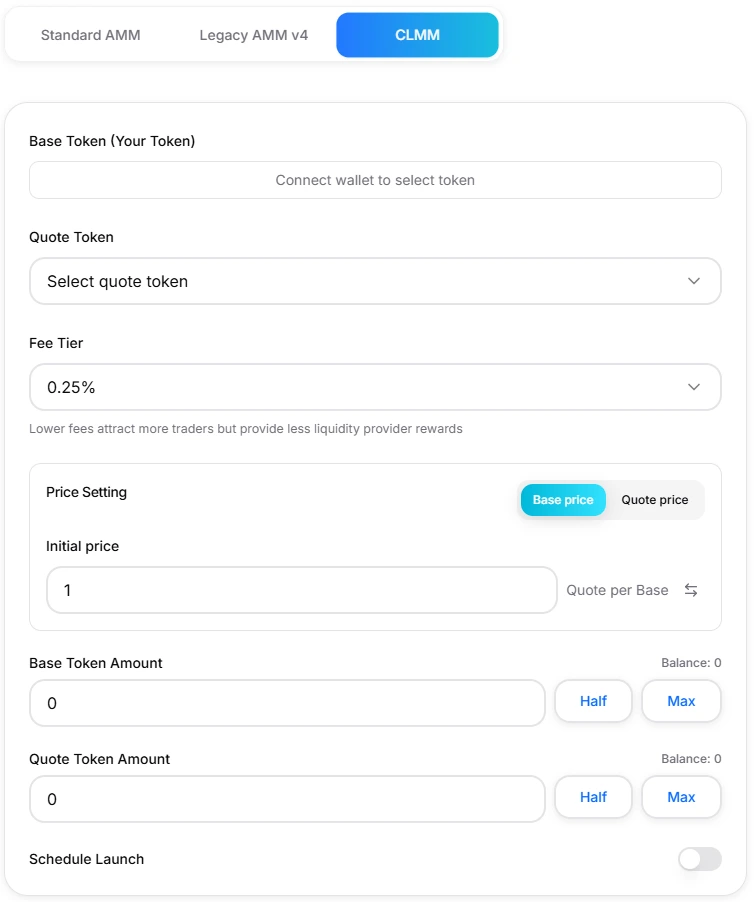
CLMM Pool Creation Interface
This improves capital efficiency but requires understanding of price mechanics.
Best for:
- Advanced liquidity providers
- Projects with defined price strategy
- Higher capital efficiency goals
Supports:
- SPL tokens
- Token-2022 tokens
Required inputs:
- Base token
- Quote token
- Fee tier
- Initial price
- Minimum price range
- Maximum price range
- Token amounts
Important:
If market price moves outside your defined range, liquidity becomes inactive until price re-enters the range.
5. CPMM vs Legacy v4 vs CLMM
| Feature | CPMM | Legacy v4 | CLMM |
|---|---|---|---|
| Token-2022 Support | ✅ Yes | ❌ No | ✅ Yes |
| Market ID Required | ❌ No | ✅ Yes | ❌ No |
| Capital Efficiency | Medium | Medium | High |
| Complexity | Low | Medium | High |
| Best For | Most launches | Orderbook integration | Advanced strategies |
| Relative Cost | Lower | Higher | Medium |
6. Transaction Flow
You must confirm one transaction in your wallet:
- Pool initialization
- Liquidity deposit
- Network fees
- Optional scheduling
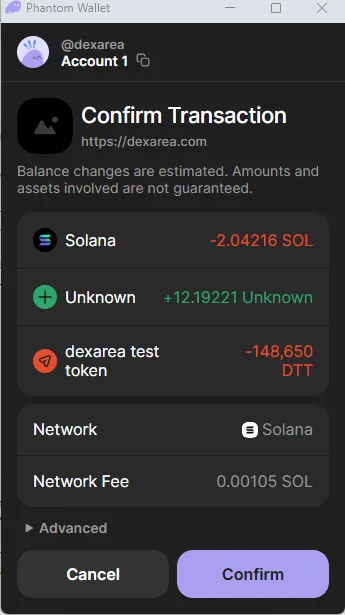
Wallet confirmation prompt for pool creation
On success, the result modal shows pool details, transaction hash, pool address, and your LP tokens:
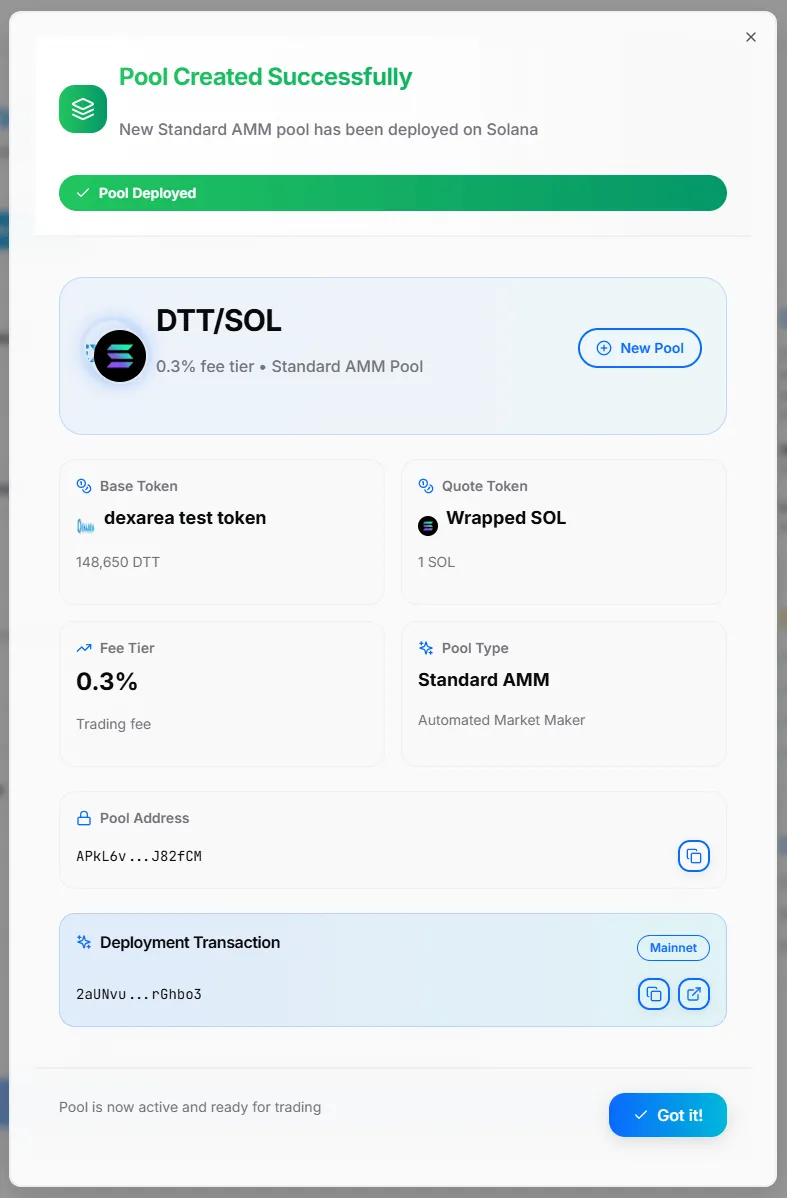
Pool creation result modal
7. Risks & Important Notes
- Pool parameters cannot be modified after creation.
- Fee tier cannot be changed later.
- CLMM price ranges cannot be edited after creation.
- If CLMM price exits range, liquidity becomes inactive.
- All AMM models carry impermanent loss risk.
- Ensure sufficient SOL and token balances before proceeding.
8. Troubleshooting
Common issues:
- Insufficient SOL for network fees
- Invalid Market ID (Legacy v4)
- Network congestion
- Wallet rejection
- Incorrect price range setup (CLMM)
9. FAQ
Which pool type should I choose?
CPMM is best for most projects. CLMM is better for advanced capital-efficient strategies. Legacy v4 is useful when orderbook integration is required.
Is CLMM better than CPMM?
Not necessarily. CLMM offers higher capital efficiency but requires active range management.
Can I change fee tier later?
No. Fee tiers are permanent once the pool is created.
Can I modify CLMM price range later?
No. You must close the position and create a new one with a different range.
What if my transaction fails?
If the transaction fails, no pool will be created and you will not be charged. You can retry or contact support if the issue persists.
