How to Burn Liquidity on Solana
Introduction
The DEXArea Solana Burn Liquidity tool lets you permanently destroy (burn) your LP tokens from existing Raydium liquidity pools directly from your browser. All actions are signed in your wallet and executed on-chain (non-custodial).
This tool is designed for CPMM (Standard AMM) and Legacy AMM v4 LP tokens. It does not support CLMM concentrated liquidity positions.
1. What This Tool Does
- Burns LP tokens from existing Raydium liquidity pools
- Permanently destroys your share of the pool
- Does NOT return tokens – different from removing liquidity
- Supports CPMM and Legacy AMM v4 LP tokens
- Select pool from your wallet (first in the community)
- Automatically loads pool information when selected
This tool is for LP tokens only. To exit CLMM positions, use the remove liquidity tool.
2. Transaction Structure
Burning liquidity requires one wallet confirmation:
- LP token burning (permanent destruction)
- Permanent reduction of your pool share
- Network fees
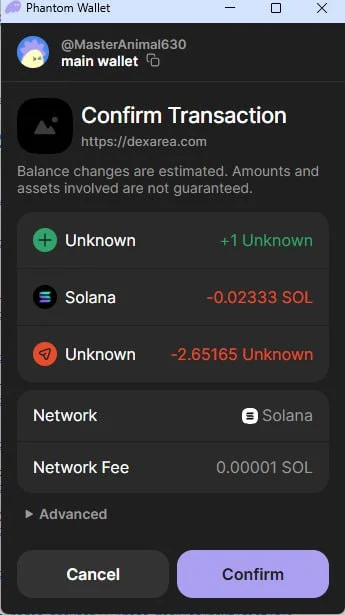
Wallet confirmation prompt for burning liquidity
3. Quick Start
- Connect wallet
- Select network (Mainnet or Devnet)
- Select pool from your wallet
- Enter LP token amount to burn
- Review the warnings that no tokens will be returned
- Confirm the transaction in your wallet
- LP tokens are destroyed and your pool share is permanently reduced
4. Prerequisites
- LP tokens in your wallet (CPMM or Legacy v4)
- SOL for network fees
5. When to Use
- Reduce LP token supply intentionally
- Exit positions completely without receiving tokens back
- Strategic tokenomics (e.g., locking or destroying liquidity)
- Emergency actions where you must destroy LP tokens immediately
Burning liquidity is irreversible and does not return any tokens. Once burned, LP tokens cannot be recovered.
6. Required Inputs
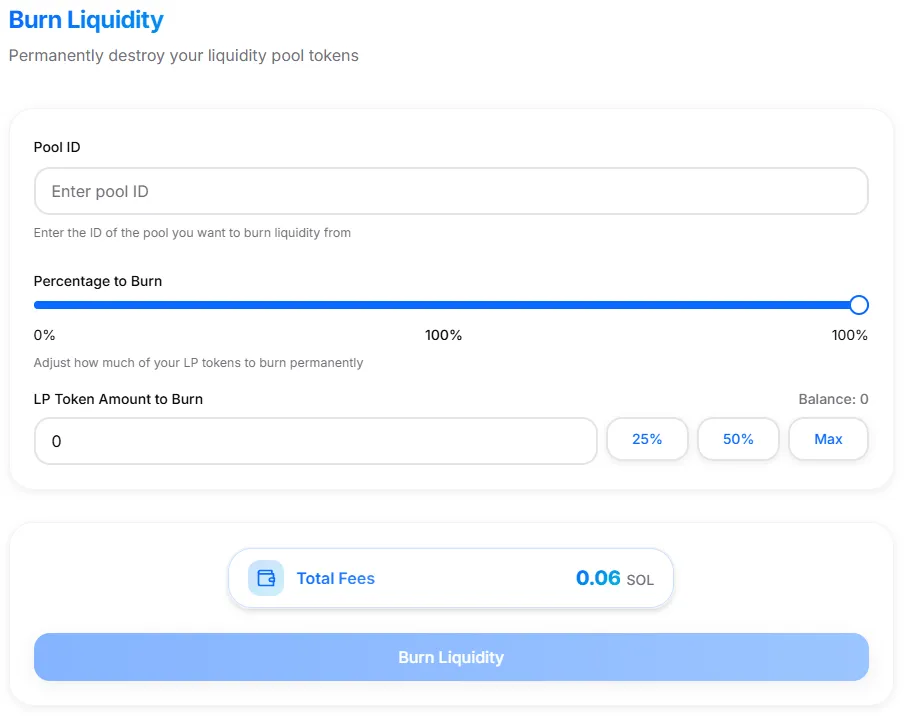
Burn Liquidity Interface
Pool Selector
Select a pool from your wallet to burn liquidity from. This feature is first in the community—no need to manually enter pool addresses.
When you select a pool, the tool automatically loads:
- Pool name and type (CPMM or Legacy v4)
- Token symbols and addresses
- Your LP token balance
- Warnings that burning will not return any tokens
LP Token Amount
Amount of LP tokens to burn (permanently destroy). This determines how much of your pool share will be permanently removed.
7. What You Receive
Nothing. Burning liquidity does not return tokens from the pool.
On success, the result modal shows:
- LP amount destroyed
- Transaction hash for verification
- Confirmation that no tokens were returned
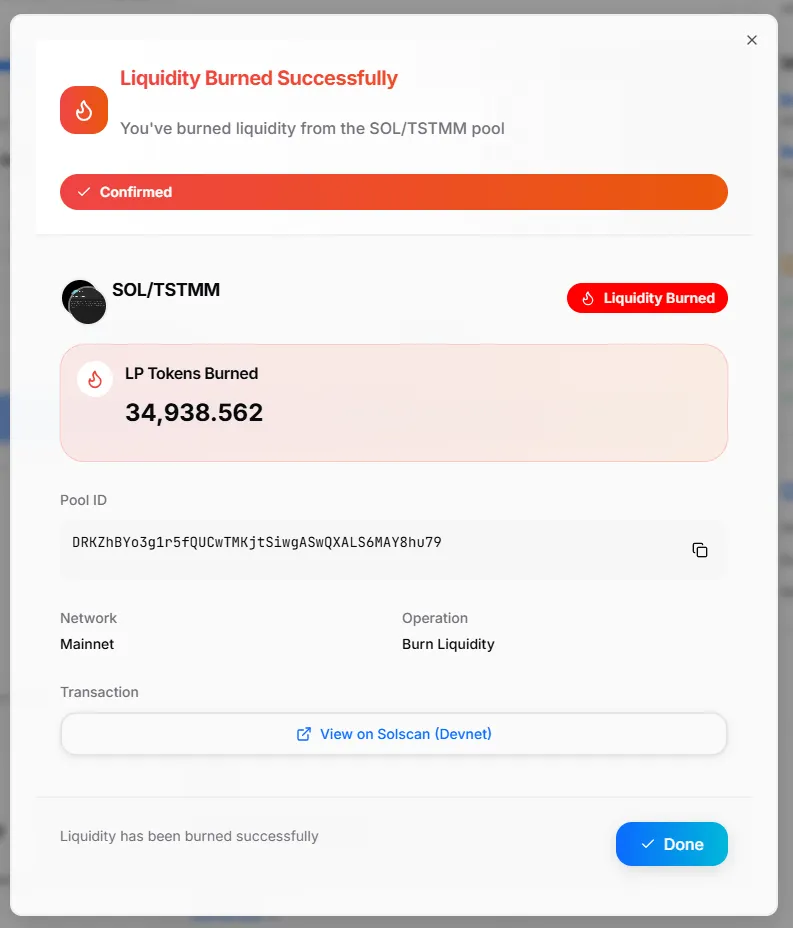
Burn liquidity result modal
8. Risks & Important Considerations
No Token Returns
Burning liquidity does NOT return any tokens from the pool. Only LP tokens are destroyed.
Irreversible
Once LP tokens are burned, they cannot be recovered or restored.
Pool Share Reduction
Your percentage ownership of the pool decreases permanently.
Not for CLMM
This tool is not designed for CLMM position NFTs. Use the remove liquidity tool for CLMM.
9. Troubleshooting
Common issues:
- Pool not found in wallet
- Insufficient LP tokens
- Insufficient SOL for network fees
- Network congestion
Increasing priority fee may help during congestion.
10. FAQ
What happens to my LP tokens when I burn liquidity?
Your LP tokens are permanently destroyed (burned) when you use this tool. They cannot be recovered and no tokens are returned from the pool.
Is burning liquidity the same as removing liquidity?
No. Removing liquidity returns tokens to you. Burning liquidity permanently destroys LP tokens without returning anything.
Can I burn partial liquidity?
Yes, you can specify any amount of LP tokens to burn, allowing you to destroy only a portion of your LP token holdings.
Why would I want to burn liquidity instead of removing it?
Burning is typically used for strategic purposes like reducing supply, emergency situations, or when you want to exit a position without receiving tokens back.
What if the pool has low liquidity?
Low liquidity pools may experience higher transaction costs, but burning will still work as expected.
Can I burn liquidity from any pool?
You can only burn liquidity from pools where you have LP tokens representing your share.
What if my transaction fails?
If the transaction fails, no liquidity will be burned and you will not be charged. You can retry or contact support if the issue persists.
