Minting Solana Tokens Guide
The Dexarea Solana Token Minter lets you mint additional tokens for existing SPL and Token-2022 tokens on Solana directly from your browser. All actions are handled by your connected wallet and confirmed on-chain (non-custodial).
What It Does
- Mints additional tokens to your wallet for tokens you control
- Adds to existing supply of SPL tokens and Token-2022 tokens
- Requires mint authority - you must own or have been delegated the mint authority for the token
- Handles the minting process end-to-end through your wallet
Why Use Dexarea’s Token Minter
- Simple interface: No code required - just connect wallet, select token, specify amount
- Wallet-native: All transactions signed locally through your wallet
- Fast execution: Confirmations typically complete in seconds
- Universal support: Works with any SPL token or Token-2022 token where you have mint authority
- Flat pricing: 0.06 SOL platform fee (plus network fees)
Quick Start
- Connect wallet containing the token’s mint authority
- Select the token you want to mint more of
- Enter the amount to mint
- Enter the address of wallet to receive minted tokens (if empty, tokens will be minted to your connected wallet)
- Review and confirm the transaction in your wallet
- New tokens are minted directly to the specified wallet
What You Need
- Mint authority for the token you want to mint
- SOL in your wallet for platform fee (0.06 SOL) + transaction fees
- The token’s mint address (if not already in your wallet’s token list)
When to Use
- Increase token supply for distribution or sales
- Supply Adjustments: Mint tokens according to roadmap schedule or governance votes
Inputs
📸 Screenshot – Solana Token Minter Interface
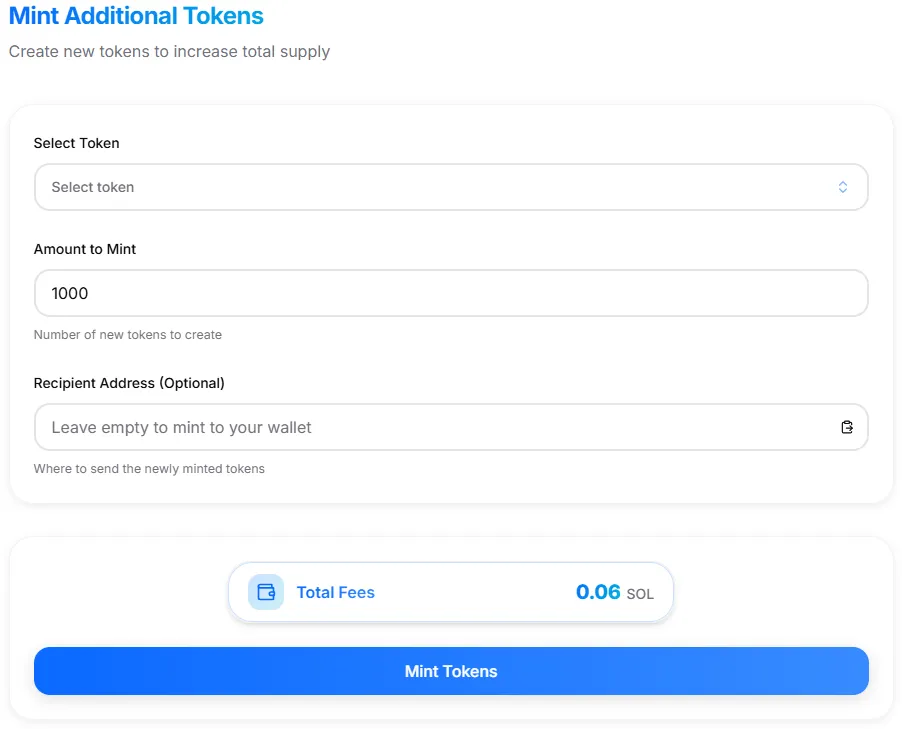
Token Minter Interface
Required Fields
-
Token Selection: Choose from tokens where you have mint authority Dropdown shows tokens in your wallet.
-
Amount to Mint: Number of tokens to create Enter the amount in human-readable units (e.g., 1000 for 1,000 tokens). The tool handles the conversion to base units based on the token’s decimals.
-
Destination Wallet (optional): Specify where to send the new tokens Defaults to your connected wallet. You can specify another wallet address if needed.
Optional Settings
- Priority Fee: Optional tip to validators for faster processing Higher fees can speed up confirmation during network congestion.
Confirmation Step
After filling the form:
- The tool calculates the exact amount in base units
- Your connected wallet prompts you to review & sign
- The transaction includes:
- Token minting (platform fee: 0.06 SOL + network fees)
- Transfer to destination (if different from your wallet)
📸 Screenshot – Wallet Confirmation Prompt for token minting
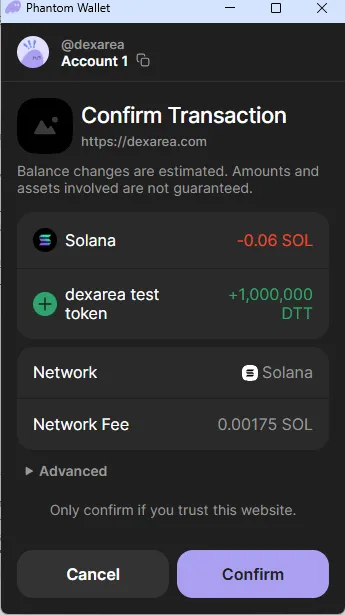
Wallet confirmation prompt for token minting
Results
On success, the result modal shows:
- Tokens minted successfully with the exact amount
- Transaction Hash for verification on explorers
You can see the new tokens in your wallet balance once the transaction confirms (typically a few seconds).
📸 Screenshot – Token Mint Result Modal
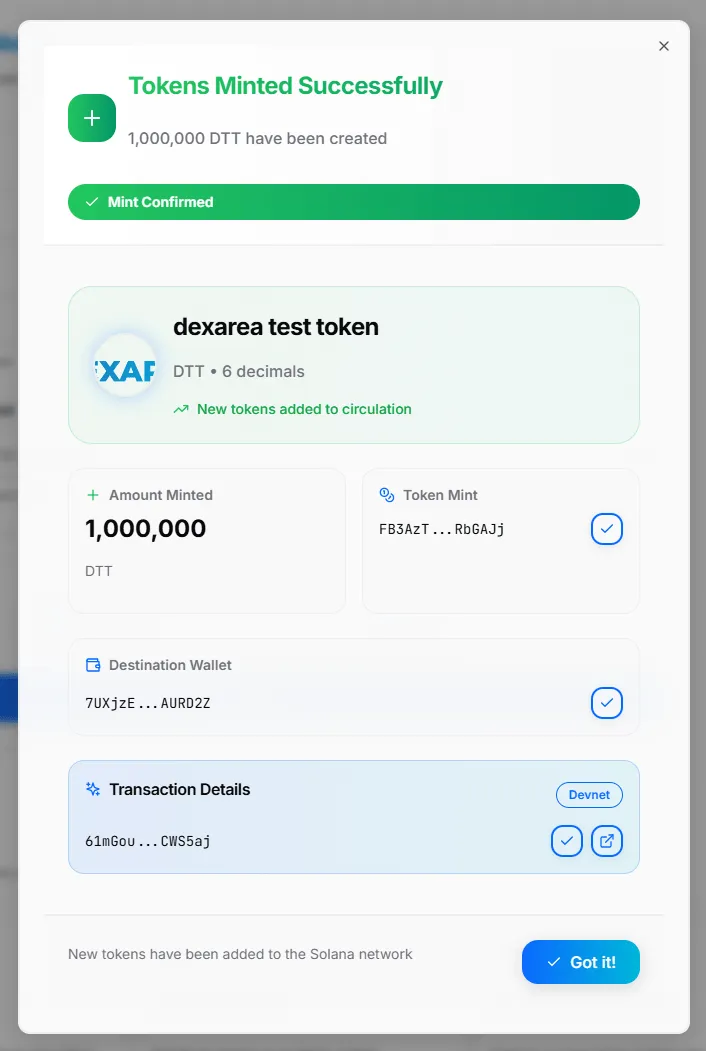
Token mint result modal
Important Notices / Risks
Token-2022 Considerations
- Transfer fees: If your token has transfer fees, minting bypasses them (no fees on minting)
- Extensions: Some Token-2022 extensions may affect minting behavior
Troubleshooting & Advanced Tips
Common Issues
- “No mint authority” — You don’t own the mint authority for this token
- “Insufficient SOL” — Add SOL to your wallet for platform fee (0.06 SOL) + transaction fees
- “Token not found” — Check selected network
- “Transaction failed” — Check network congestion and try increasing priority fee
Advanced Usage
- Batch minting: For large amounts, consider multiple smaller transactions
- Multiple destinations: You can mint to multiple wallets in separate transactions
- Devnet testing: Always test your minting strategy on devnet first
- Supply monitoring: Track your token’s total supply before and after minting
FAQ
Can I mint tokens if I don’t have mint authority?
No - only the mint authority holder can mint new tokens.
Can I mint to any wallet?
Yes, you can mint directly to any wallet address, not just your own.
Is there a limit on how much I can mint?
No - if you have mint authority, you can mint any amount, but consider the economic impact.
Do I pay transfer fees when minting?
No - minting bypasses transfer fees. Fees only apply when tokens are transferred between accounts.
Can I revoke my mint authority after minting?
Yes - you can revoke mint authority to make the token supply fixed permanently.
What if my transaction fails?
Only network fees are charged. The minting doesn’t occur, so no new tokens are created. The 0.06 SOL platform fee is only charged on successful transactions.
Related Tools / Links
- How to Burn Tokens on Solana - Reduce token supply by burning tokens from your wallet
- How to Update Solana Token Metadata - Modify your token’s name, symbol, logo, and description
- Revoke Mint Authority on Solana Guide - Permanently disable minting for your token
