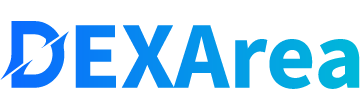Update Token Metadata
Easily update token metadata for your Solana tokens. Change token details for SPL and Token-2022 tokens.
About Token Metadata
Token metadata is the on-chain information that defines how your token appears across the Solana ecosystem. When you update token metadata, you control your token's name, symbol, logo, description, and social links.
Only wallets with update authority can modify token metadata. You can safely update token metadata multiple times until you revoke the update authority, which makes the metadata permanent and immutable.
💡 Test on Devnet
Use Devnet mode to safely Update Solana Token Metadata on Devnet, understand how metadata updates work for both SPL and Token-2022 tokens, and see the effect before updating on Mainnet.
Before You Update Token Metadata
- You must hold the update authority to modify token metadata.
- Metadata updates usually appear quickly; some wallets/explorers may cache results for a while.
- Revoking update authority makes token metadata permanent.
- You cannot change the token's contract address.
Related Tools
Explore other tools that might interest you
View token metadata information
Make token immutable by locking metadata
Frequently Asked Questions
Token metadata is the public information associated with a token that helps users identify and understand it. When you update token metadata, you can change the token's name, symbol, image (logo), description, and links to its website or social media. This metadata defines the token's brand identity on wallets and explorers across the Solana ecosystem.
Only the wallet that holds the Update Authority can update token metadata. This authority is set at the time of token creation. If you have revoked the update authority, the token metadata becomes permanently locked and cannot be changed. You must connect the wallet with update authority to modify the metadata.
Yes. You can switch to Devnet mode to Update Solana Token Metadata on Devnet and test updates safely for both SPL and Token-2022 tokens. Devnet is separate from Mainnet, so the token must exist on Devnet — Mainnet tokens cannot be used on Devnet. After testing, switch back to Mainnet to update the real token.
When you update token metadata using our tool, you can change the following on-chain information:
- Token Name - Update your token's display name
- Token Symbol - Change the token ticker symbol
- Token Image (Logo) - Upload a new logo or image
- Description - Modify the token's description text
- Social Links - Update Website, Twitter, Telegram, and Discord URLs
No. A token's contract address is its unique identifier on the blockchain and can never be changed. This tool only modifies the descriptive data (metadata) associated with that address, not the address itself.
No. When you update token metadata, it's purely a visual change. Updating token metadata has no effect on the token's supply, holder balances, liquidity, or market price. It only changes how the token is displayed in wallets and on blockchain explorers. The smart contract and tokenomics remain unchanged.
How to Update Token Metadata on Solana
Use this tool to update your token's display info across wallets and explorers: name, symbol, logo, description, and social links. It supports SPL and Token-2022 tokens.
Step-by-step workflow
- Connect the wallet that currently holds the token's update authority.
- Select your token from the list (we auto-fill existing metadata).
- Update the fields you want (logo, description, links) and submit the transaction.
- Verify the change using Metadata Viewer.
Common issues (and what they mean)
- Update Authority Revoked: update authority is null → metadata can't be changed.
- Metadata Locked (Immutable): SPL token is marked immutable → changes are blocked.
- I updated it but Phantom/Solscan still shows old info: some apps cache metadata. Re-check in Metadata Viewer first, then wait/reload.
- Social links look broken: ensure links are valid URLs (we auto-add https:// for common formats).
After updating
If your goal is to "freeze" your token's configuration for trust reasons, you can use: Make Immutable (recommended flow depends on your token type and authorities).