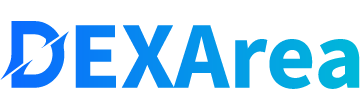Token Metadata Explorer
Explore detailed metadata for tokens in your connected wallet.
Choose a token from your wallet to view its complete metadata.
Connect your wallet and select a token to view its detailed metadata
About Token Metadata
Token metadata contains important information that helps users identify and understand this token. This includes basic details like name and symbol, as well as additional information like description, images, and social links.
Token metadata may be updatable depending on the token's Update Authority status. If the Update Authority is revoked or disabled (or the token is immutable), metadata is locked and cannot be modified.
💡 View on Devnet
You can view Solana token metadata on Devnet for SPL and Token-2022 tokens. Devnet and Mainnet are separate networks, so tokens deployed on Mainnet are not accessible on Devnet unless they are also deployed there.
Understanding Authorities
- Active Authority - The account can still modify this aspect of the token (mint new tokens, freeze accounts, or update metadata depending on the authority type)
- Revoked/Disabled Authority - The control has been permanently removed and this aspect of the token is locked
Important Notes
- This is a view-only tool; no changes are made.
- Select tokens from your connected wallet to view their metadata.
- Data shown is read directly from the blockchain.
- Check authority status for project trust.
Related Tools
Explore other tools that might interest you
Modify token name, symbol, or URI
Make token immutable by locking metadata
Frequently Asked Questions
The Metadata Viewer is a free tool provided by DEXArea that allows you to view the on-chain metadata for tokens in your wallet. Connect your wallet and select a token to see its complete details including name, symbol, image, description, social links, and authority status.
It displays all key public metadata, including:
- Token Name and Symbol
- Token Image (Logo)
- Description and Social Links
- Authority Status: It clearly shows whether the Mint, Freeze, and Update authorities are still active or have been revoked.
Yes. You can View Solana Token Metadata on Devnet for SPL or Token-2022 tokens in your wallet. Devnet is separate from Mainnet, so the token must exist on Devnet — Mainnet tokens cannot be viewed on Devnet unless you create a Devnet version.
Yes. The Solana Token Metadata Viewer is 100% free. We offer it as a utility to support the Solana community. There are no platform fees or network transaction fees since it's a read-only tool.
Checking authorities is crucial for assessing a project's decentralization and trust. For example:
- Revoked Mint Authority: Means the total supply cannot be increased, preventing inflation.
- Revoked Update Authority: Means the token's metadata (like its name and symbol) is locked and cannot be changed.
This information helps you make more informed investment or development decisions.
Yes, you must connect your wallet to use this tool. The Metadata Viewer requires a wallet connection to select tokens from your holdings. Once connected, you can choose any token from your wallet to view its complete metadata and authority status.
Learn More About Metadata Viewer
The Metadata Viewer by DEXArea lets you view all the details of tokens in your connected wallet. Connect your wallet and select a token to see its name, symbol, logo, description, and other information stored on the blockchain.
It works with both SPL and Token-2022 tokens, giving you complete transparency into how any token in your wallet is configured.
Use Cases & Benefits
Check if a token is legitimate before you buy or trade it.
Verify your own token's metadata after making changes.
Research tokens to understand their purpose and team.
Audit tokens for compliance and security purposes.
How It Works
- Connect your wallet to load your tokens.
- Select a token to view on-chain metadata (name, symbol, image/URI) and authority status (mint/freeze/update).
- This tool is read-only and does not modify anything on-chain.
After viewing metadata, you can update your token's metadata or make your token immutable if you have the necessary authority.